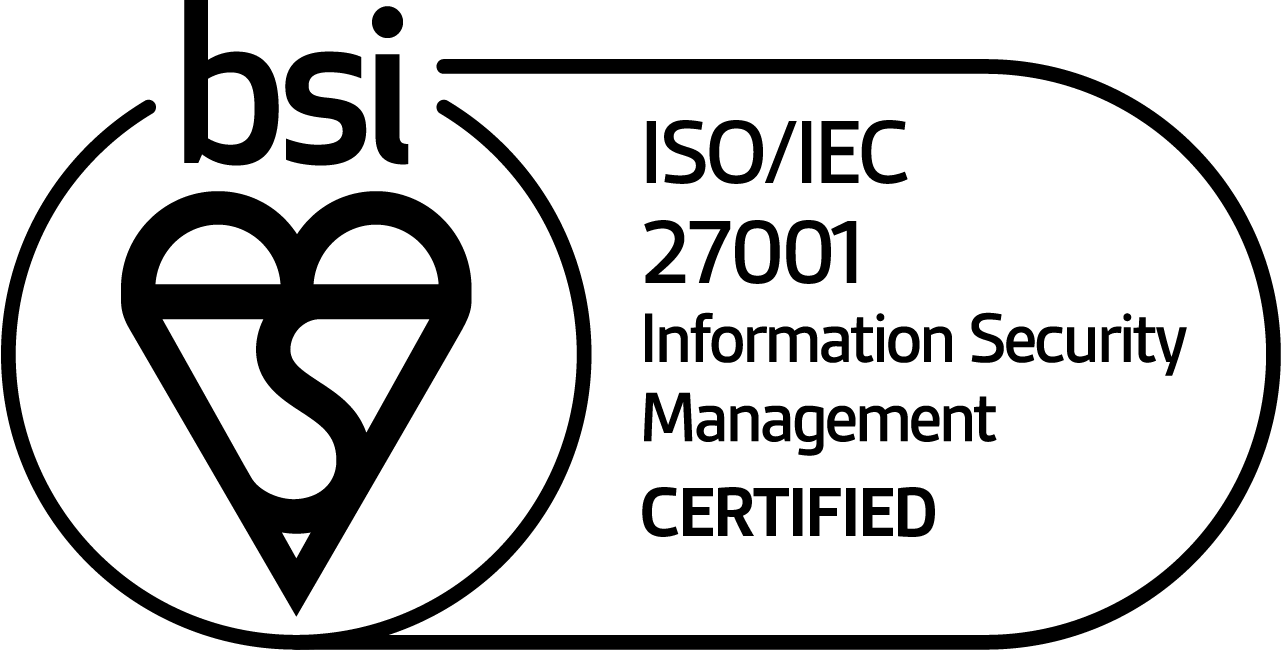Credit management software is a powerful tool to automate your debtor management, improve your cash flow and mitigate your risks. But how do you choose the right software for your business? In this blog, we give you a roadmap to help you make the right choice.
Step 1: Determine your goals and needs
Before you start looking for credit management software, it is important to be clear about what you want to achieve and what you need. Ask yourself the following questions:
- What are the biggest challenges and bottlenecks in your current credit management process?
- What are the goals you want to achieve with credit management software? Consider reducing the accounts receivable balance, shortening payment terms, reducing write-offs, etc.
- What functionalities and capabilities are essential to you in a credit management software? Consider customer screening, automating workflows, linking credit information, generating reports, etc.
- What integrations do you need with other systems or tools you use? Think about your accounting package, your credit insurer, your e-mail provider, etc.
Step 2: Compare different providers and options
After you have determined your goals and needs, you can start looking for credit management software that matches them. There are many different providers and options on the market. Pay attention to the following aspects:
- The functionalities and integration capabilities of the software. What exactly can the software do to support and improve your credit management process? Examples include automated reminders, real-time dashboards, dispute management, credit analysis and risk management. How well can the software integrate with your existing systems, such as your accounting software, billing software or CRM system?
- The reliability and reputation of the software. How long has the software been around and how many customers does it have? How stable and secure is the software? How often is the software updated and how are any bugs or problems fixed?
- The price and revenue model of the software. How much does the software cost per month or per year? Is there a one-time installation or licensing fee? Are there additional costs for updates or support? Do you have to pay per user or not?
- The usability and design of the software. How easy and intuitive is the software to use? What does the interface look like? Is the software compatible with different devices and browsers?
- How innovative is the software? Is the software constantly being developed or is development currently at a standstill? What are the future plans and how do these plans fit with your business?
- The software’s customer service and support. How good and fast is the provider’s service and support? Is there a help desk or online manual available? Are training sessions or demos available?
- The software’s reviews and references. What are the experiences and opinions of other users of the software? Are there customer cases or testimonials available?
Step 3: Make an informed choice and implement the software
After comparing different providers and options, you can make an informed choice about the credit management software that best suits your business. To make the implementation of the software as smooth as possible, consider the following tips:
- Involve your team in choosing and implementing the software. Make sure everyone who will be working with the software is aware of the software’s benefits, functionalities and how it works.
- Create a clear plan for implementing the software. Determine who is responsible for what tasks, what the deadlines are and how you will monitor progress.
- Test the software thoroughly before going live. Check that all integrations work properly, that all data is transferred correctly and that all settings are as desired.
- Ask for help if you run into anything. Don’t hesitate to contact the provider if you have questions, encounter problems or want to provide feedback. Also take advantage of the available support and training offered by the provider.
Conclusion
In this blog, we’ve explained to you how to choose the right credit management software for your business. If you still have questions or want more information about CreditDevice’s credit management software, feel free to contact us. We’ll be happy to help.